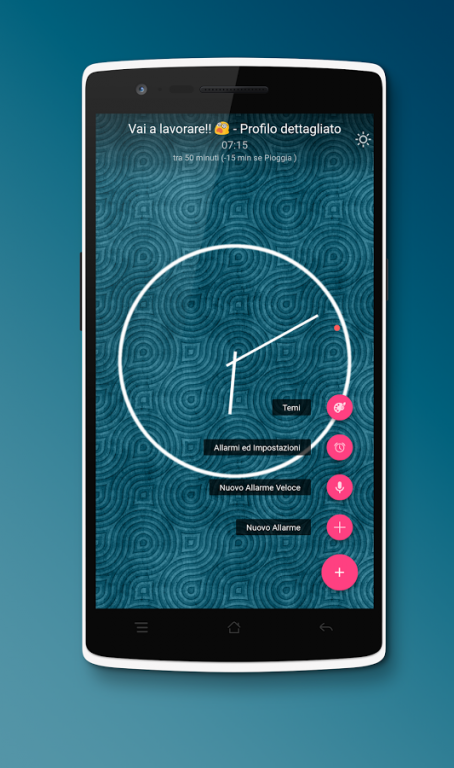zZzAlarm | PreAlarm Plugin 2.0
Paid Version
Publisher Description
_______________________
ZZZALARM PREALARM
_______________________
(this is not a standalone application but it's a plugin for zZzAlarm: also install for free our main app: http://play.google.com/store/apps/details?id=zerolab.android.zalarm)
Did you ever woke up tired in the morning even after sleeping for more than 8 hours?
While if you were lucky enough you could have slept for few hours only and wake up fresh and rested??
It's not a mystery and it's not just a case! It depends in fact on the REM or NREM phases in which you wake up! They said that it's better to wake up into a non REM phase.
Do you want to solve this boring problem easily once for all? Yes, you want, we bet!
The trick is simple with our PreAlarm plugin for zZzAlarm: NREM phases alternate themselves each 2 hours ca; in the last phase we sleep in REM phases, which last from 20 to 45 minutes each one: so if you have to wake up at 7:30 am you could set up for example 30 minutes of PreAlarm; in this time the tone you choose will ring for 1 to 10 minutes (depending on your choice) at a lower volume: if you are able to listen to this soft sound it means you are into a non REM phase and so it is convenient for you to wake up!
If you don't hear the alarm, on the contrary, it's better to sleep still a few minutes, till the next soft alarm.
But don't worry, 'cause if at 7:30 am you are still sleeping, the normal alarm tone will ring at the normal volume!
Simple, as we said. But perfect working and fully customizable!
Just like the way you wanted it!
If you want to know more about the REM and NREM phases you can start from Wikipedia here: http://en.wikipedia.org/wiki/Rapid_eye_movement_sleep
Warning: you can't use the PreAlarm if the hourly conditions based on weather are active on same alarm/profile.
We at zer0lab.developers are working hard for your pleasure!
Please support us if you like it or just leave few words as review so that we can always improve our apps trying to better suite your needs!
If you need support and help, if you have questions or requests, please use one of our social network accounts or write a comment on the blog or just drop us two lines by email: we will reply you and listen to your opinions immediately, 'cause this is a must for us!
Thank you!
_______________________
SOCIAL & CONTACTS
Blog: http://zzzalarm.zer0lab.net/
Facebook: http://www.facebook.com/zZzAlarm
Twitter: http://twitter.com/zZzAlarm
Google+: http://plus.google.com/116638260052406690791
Google+ Community: http://plus.google.com/communities/117805515427650559351
YouTube: http://www.youtube.com/channel/UCnt2dcfGA6cLsyZZ9E2luFQ
Email: zer0lab.dev@gmail.com
About zZzAlarm | PreAlarm Plugin
zZzAlarm | PreAlarm Plugin is a paid app for Android published in the Themes & Wallpaper list of apps, part of Desktop.
The company that develops zZzAlarm | PreAlarm Plugin is zer0lab. The latest version released by its developer is 2.0. This app was rated by 1 users of our site and has an average rating of 3.0.
To install zZzAlarm | PreAlarm Plugin on your Android device, just click the green Continue To App button above to start the installation process. The app is listed on our website since 2015-04-01 and was downloaded 6 times. We have already checked if the download link is safe, however for your own protection we recommend that you scan the downloaded app with your antivirus. Your antivirus may detect the zZzAlarm | PreAlarm Plugin as malware as malware if the download link to zerolab.android.zalarm.plugins.prealarm is broken.
How to install zZzAlarm | PreAlarm Plugin on your Android device:
- Click on the Continue To App button on our website. This will redirect you to Google Play.
- Once the zZzAlarm | PreAlarm Plugin is shown in the Google Play listing of your Android device, you can start its download and installation. Tap on the Install button located below the search bar and to the right of the app icon.
- A pop-up window with the permissions required by zZzAlarm | PreAlarm Plugin will be shown. Click on Accept to continue the process.
- zZzAlarm | PreAlarm Plugin will be downloaded onto your device, displaying a progress. Once the download completes, the installation will start and you'll get a notification after the installation is finished.